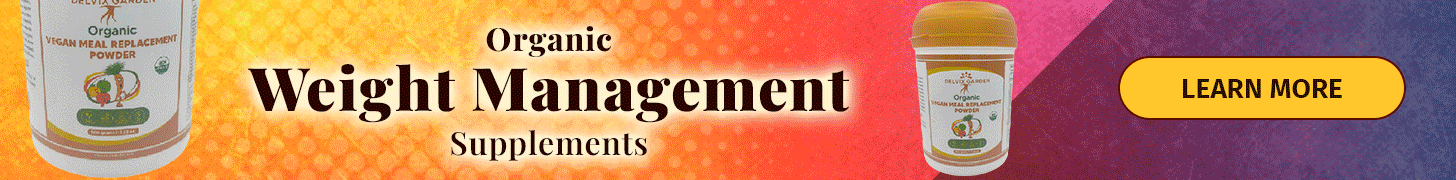7 File sharing sites to send large files
It can be problematic to send large files if the size exceeds the limit allowed by your mailbox, often 10s of megabyte (Mb). But there are solutions; there are many free file sharing sites you can use to send large files up to several GB and of course completely free.
These Free tools transfer documents from 1 to 10 GB depending on the transfer protocol: FTP or Web. You can notify your recipient via email by simply adding their email addresses so that they can keep track of the downloading link. You can also protect the download link by a password of your choice.
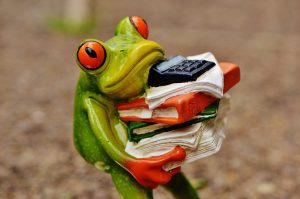 Here is a list of 7 File Sharing Sites you can use to send large files
Here is a list of 7 File Sharing Sites you can use to send large files
- DropBox
This is site is the top. It cannot be ignored in the field of storage and online file sharing. Dropbox offers 2GB free to start but you can easily upgrade your account to 16 GB via a fairly simple bonus system. The site is fairly simple to use and synchronize all your files on fixed or mobile devices. With one click you can share a file or complete directory via a unique URL. In addition, DropBox allows you to easily manage share permissions. You can protect a file with a password and set a timeout. This is one of the best file sharing sites you need to have an account with if you are a professional or student regularly sharing large files.
2. Sharebylink
This one is also free to use; you can send large files instantly. ShareByLink works by streaming files from your computer and automatically create a sharing link. It is very fast; no need to wait for big uploads to complete. You can upload a file size up to 2 GB to help accommodate wide transfers. There are no limits on the number of files you can upload but all files are kept for 30 days. One of the features which make SharebyLink one of the best file sharing sites is the fact it has an app that work along with WIFI that cuts out intermittently in order to prevent users from loosing uploading and restarting the upload. Share by ShareByLink .
3. Google Drive
Google drive is a leader in term of storing and sharing documents of any kind on the web. Users have 15 GB free and even unlimited space for those who have a Google Apps for Education. Everything is done by dragging the browser window. Sharing functions could not be simpler than that. With one click you get a link to send to people you want to share the file with. Google Drive also makes it easy to manage permissions. Recipients can, if you wish, only read the document. Or, according the permission set up, they modify, review, or download it. For most people, Google drive is the king of file sharing sites.
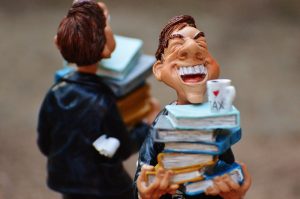 4. Onedrive
4. Onedrive
With Onedrive, formally known as SkyDrive, you can share or get your files from anywhere, on any device. It is Microsoft’s cloud solution to use so you will need a Microsoft account. It allows users to synchronizing files across devices connected, a desktop application and a collaborative service through Office Web Apps. You can share your files from web interface, mobile applications, or your computer. It is not over yet. Since the update of Microsoft’s email service, it is now possible embed files in your Onedrive from Outlook.
5. WeTransfer
This is the fifth most common sharing sites on the web. One of the reasons people love WeTransfer is its ease of use and its download speed. However, its free version does not allow users to store documents. It simply allows uploading one or more files to share with one or more persons. You can send large files up to 2 GB. WeTransfer offer you either a link or the ability to send an email to the recipients directly via the platform.
6. JustBeamIt
I like this service for its simplicity. JustBeamIt simplifies online file sharing to the extreme. Just slide on the home page of the service and you are ready to go. The site provides you with a link but this link is used only once with a single user. You must also keep your browser window open that the recipient can retrieve the file. If you want to share the same file with another recipient, you must request a new link from JustBeamit. Once your browser is closed, files are no longer available. And some users do not like it for that.
 7. Sendspace
7. Sendspace
Sendspace is part of the top 7 file sharing websites. It offers great services but also a low storage capacity to free members. Users are allowed to send, receive, or share files easily and completely free. In its free version, Sendspace limits the size of the transferred file to 300 Mb. It’s not huge but that’s enough to send doc or Pdf files even larger. You can add one or more files you want to share by simply dragging and dropping. Sendspace provides a link to share by email or on social networks.
You can use just one or all these file sharing sites to receive or send large files: professional, educational, and others. After all, they are all free; you have no financial investment to make. As long as you don’t abuse the service your account is safe and permanent.
If you have found this article helpful feel free to share with colleagues or on social networks.