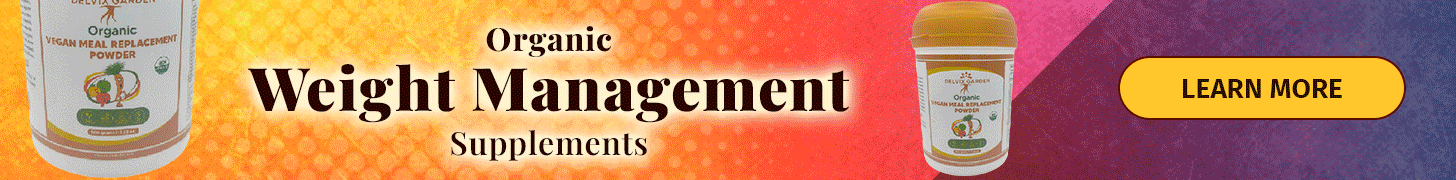5 Best Apps to Manage Your Business Easily
Regardless you have a small, medium or giant enterprise, it is difficult today to succeed without digital and social marketing. These programs help save time, communicate at low cost, keep in close contact with customers, control or pay expenses, send out estimates, prepare a business plan, and the list goes on.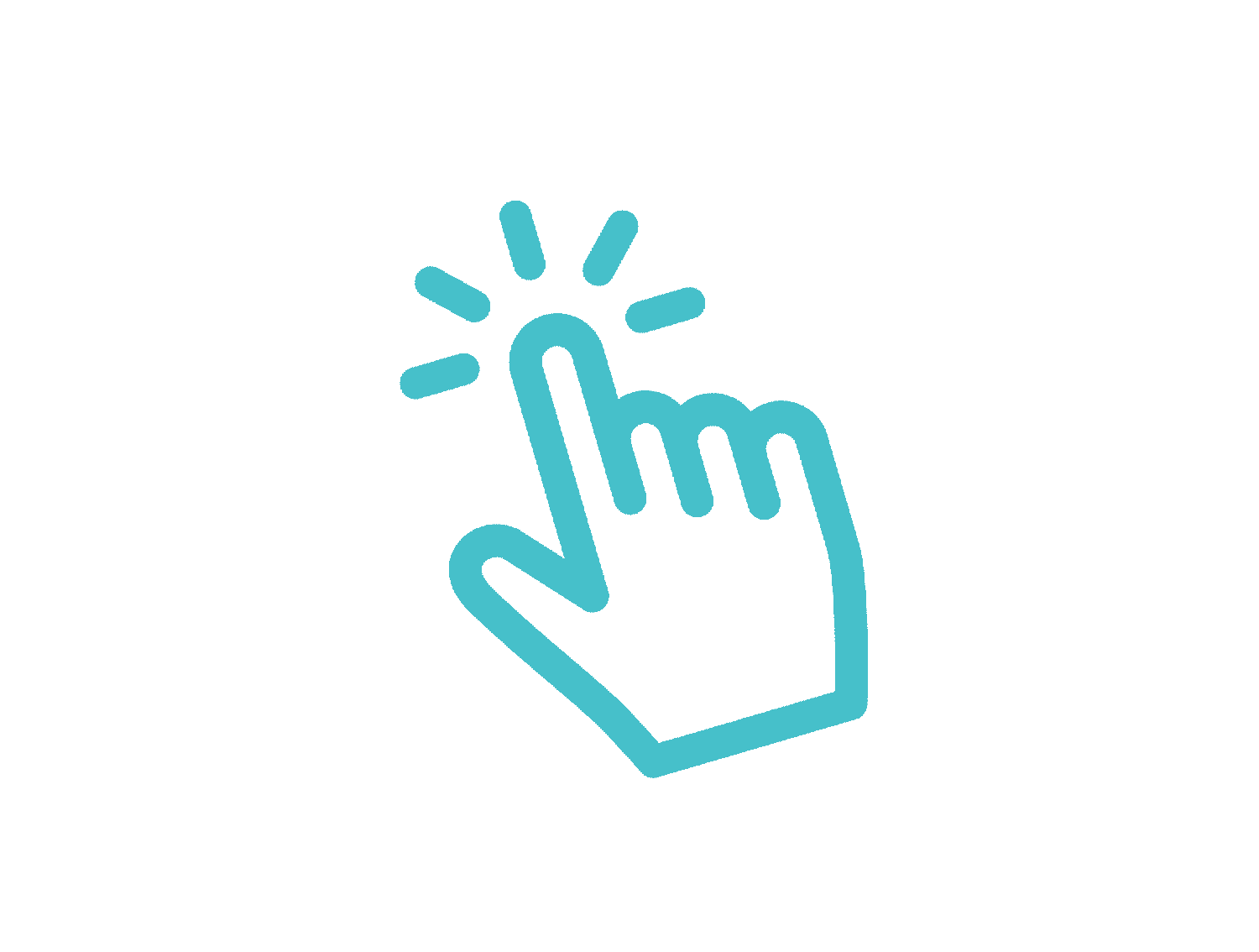
As an entrepreneur, you manage your business with an iron hand. Yet this may not be enough to succeed. The time to do everything traditionally is long over, and it will never come back. You need to go with the flow. Now with a click of a button some business apps allow organizing, tracking projects, keeping track of ideas, managing business contacts, and having a number dedicated to your business without having to change your smartphone.
In this post you will discover 5 simple applications that will facilitate your life as an entrepreneur or business owner.
Discover 5 essential apps for your business
Let’s say a brilliant idea has just crossed your mind and you must quickly note it. Traditionally, you would seek for a piece of paper to write it down, right? A paper might get lost, you do not have your notebook on hand, and you are not always in front of your computer. Here is the solution: download Evernote application. Thanks to this program, you can note your idea from any smartphone, tablet or computer. Your written notes, or more visual format like a photo, are available on your cloud at any time of the day. In addition, you can classify them and share them to whomever you want. On top of that, you can move notes from Evernote to your iCloud .
 As an entrepreneur, very often you will have your mind everywhere and juggle between a thousand tasks. Trello is the perfect business application to organize and manage your “to do list”, thanks to synchronization on all your devices, wherever you are. It is even possible to program reminders for better project tracking. You can create several projects on Trello and share them with several participants. Thanks to this application, project management is done in the blink of an eye. Trello is urgently needed if you feel overwhelmed by multiple tasks.
As an entrepreneur, very often you will have your mind everywhere and juggle between a thousand tasks. Trello is the perfect business application to organize and manage your “to do list”, thanks to synchronization on all your devices, wherever you are. It is even possible to program reminders for better project tracking. You can create several projects on Trello and share them with several participants. Thanks to this application, project management is done in the blink of an eye. Trello is urgently needed if you feel overwhelmed by multiple tasks.
As a business person, you always have your business cards at your fingertips and you are happy to exchange them with people you meet, potential clients/customers for instance. From time to time you may also receive business cards from other entrepreneurs offering you their service or product which you may need. But because of their format, business cards can get lost and you may also not remember who they belong to. Camcard can help you prevent this headache. The application reads, and saves the business cards you receive and make them available any time you want them. Important information about your new contacts can be found directly on your smartphone. It is even possible to add notes and reminders on the recording cards.
Pocket app is a convenient watch tool that allows you to save, discover and quickly recommend items, videos and all kinds of content that you are interested in. The application works from your browser as well as other applications like Twitter, Flipboard, Pulse and others. Your saved contents are accessible on your computer, tablet and smartphone, even if you are on “offline” mode. Pocket also offers you to discover articles with personalized recommendations made by the application itself and the people who follow you.
Although last in the list this business app is not least important. As a user puts it, “wunderlist is simply magical”. Like some of the to-do apps presented above, this program also organize your task lists but with more precision. Some of its advantages include sleek design, synchronization between laptop and computer (available even in the free version), and most importantly, the super nice little sound that is emitted every time you tick the small box to indicate that a task is performed. The design and sound can be addictive, inciting you to create new task even just to have the pleasure of ticking the box and hearing the little sound.
This list is based on the reviews of thousands of users who use different apps and rate these 5 as the top. You don’t have to use all of them and your choice should depend on your need for your business.